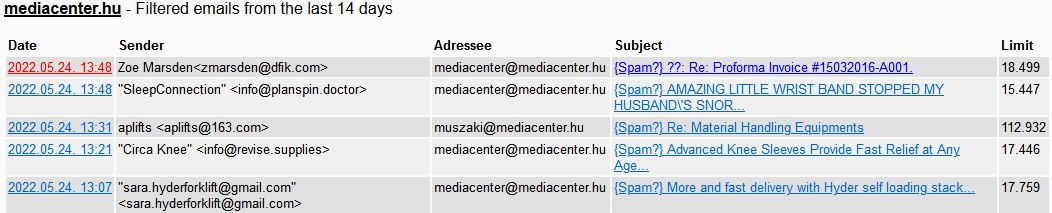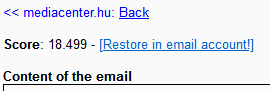Checking filtered spam mail
If you were expecting a letter but don't see it in your inbox, it's worth checking to make sure the sender has sent it. If it has, there are two ways to check that the mail you want has not been filtered out by our spam filter.
- Web Hosting Settings
After successful login, you can view all the emails caught by the system in the last menu on the left, under filtered spam. To do this, click on the domain name and then on the e-mail address for which you want to view the filtered mails. - Webmail interface
Log in to https://rc.levelcenter.hu/ with your full email address and password. Once you have successfully logged in, you will find a filtered spam folder at the top of the page, where you will find all the emails filtered by the system for 14 days.
In the table that is loaded, you can view the parameters of the filtered leaf and the number of spams in the last column of the table. If you want to read the letter, click on its subject. This will allow you to view the letter, but you can also return it to the mailbox by pressing the appropriate button.
If you have found the mail you thought was missing and would like to receive it in the future, you need to change the strength of your spam filter. You can find detailed instructions on how to do this on our website:
https://helpdesk.mediacenter.hu/help/email-management/spamfilter-settings/