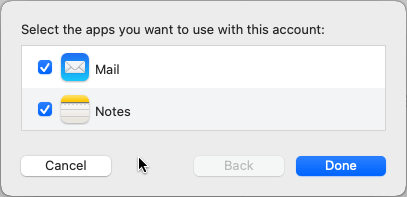Mac Mail program settings
The Mac Mail app lets you send, receive and organise email from all your email accounts in one place on your Mac. Simply add your existing account to the Mail app.
Step 1
In the Mail app, go to Mail > Add account
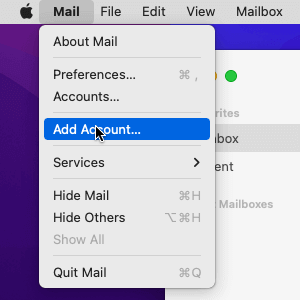
Step 2
Select Another Mail account, then click Continue
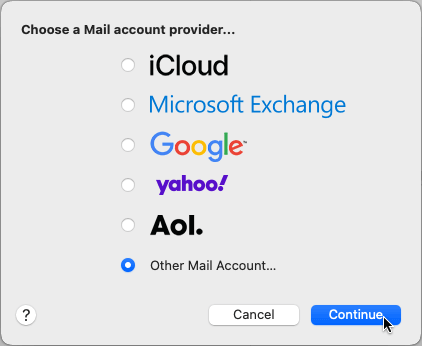
Step 3
Enter your name, the email address you want to set up and the associated password, then select Sign in
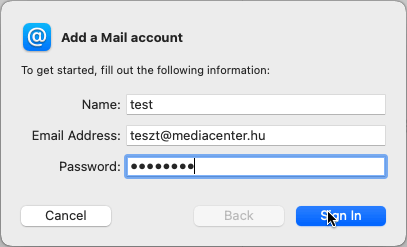
Step 4
Select the account type (IMAP) and then enter the incoming and outgoing mail server details. In both cases this will be as follows:
imap.mediacenter.com
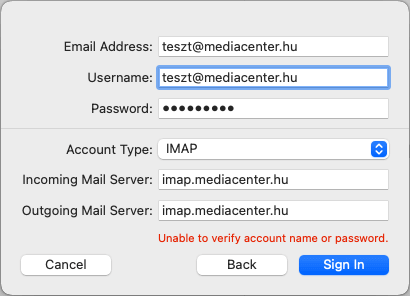
Step 5
After proceeding, select Mail from the apps you want to use anyway, and then click Done to successfully complete the mailbox setup.