Thunderbird mail client configuration
Step 1
After opening thunderbird, select + New in the top right corner, and within that select Set up new mailbox
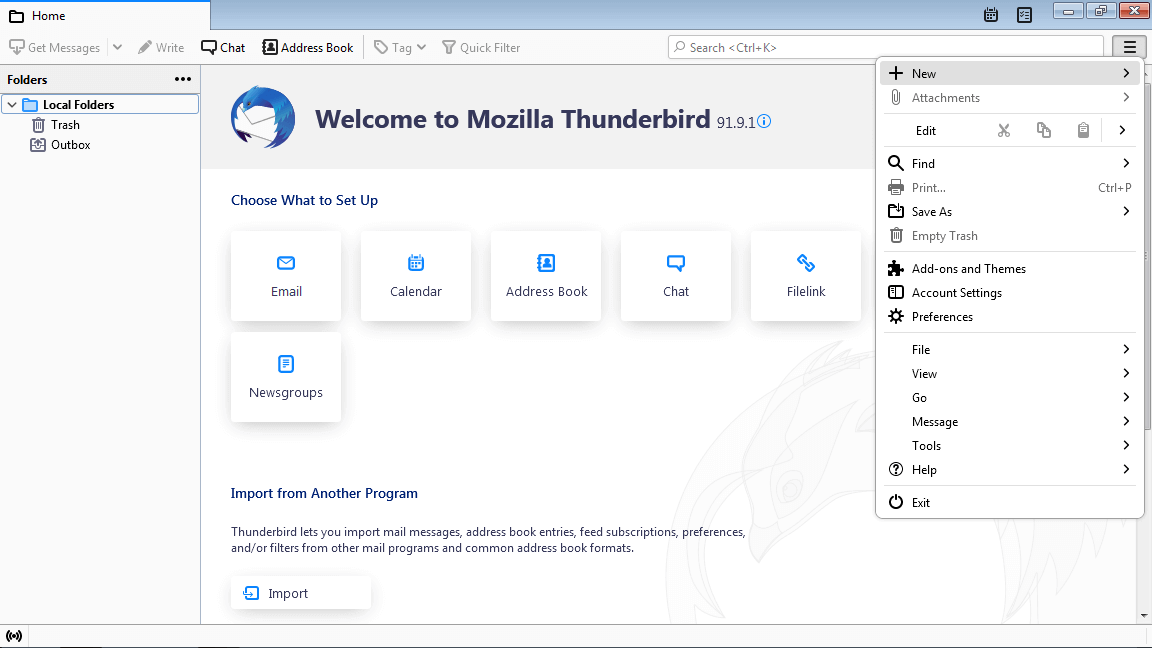
Step 2
To create a new email address using the Existing email account...

Step 3
Enter your full name, the email address you want to set up and the password, then click Continue
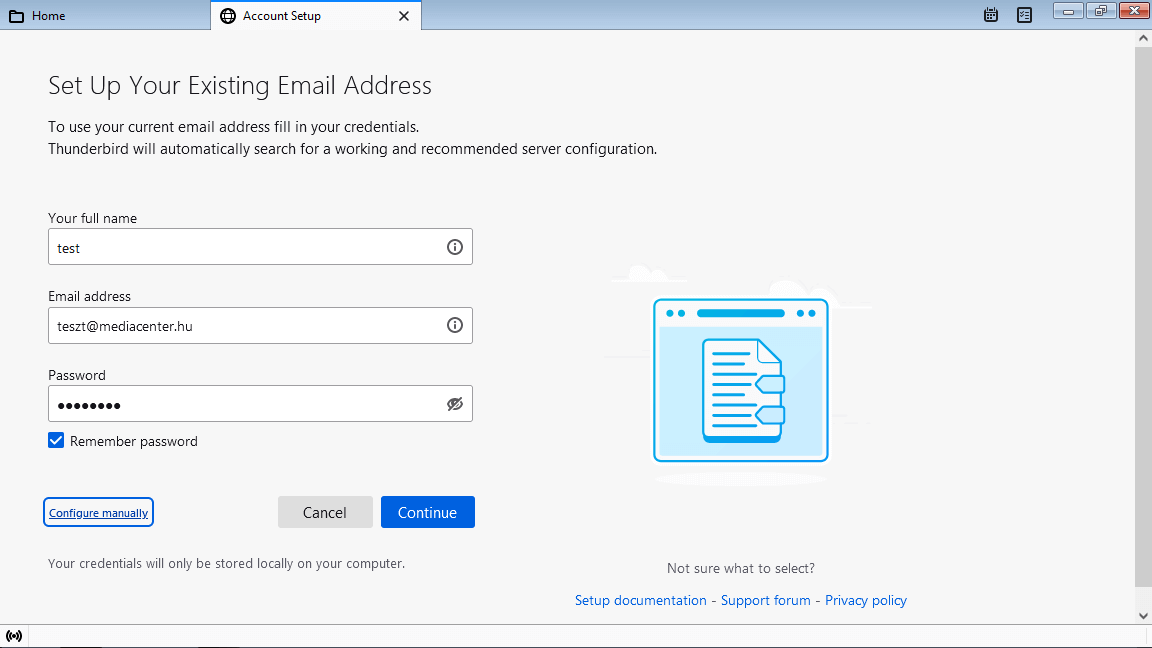
Step 4
Configure the server settings as shown below, then click Finish to finalise the configuration:
Protocol: IMAP
Incoming server
Hostname: imap.mediacenter.hu
Port: 143 (or 993 for SSL)
Outgoing server:
Hostname: imap.mediacenter.hu
Port: 25000 (or 465 for SSL)
Username: full email address
Connection security: None
Authentication method: Normal Password

Step 5:
Before finalizing, an encryption window will pop up where you will be asked to accept the risk and then click confirm.
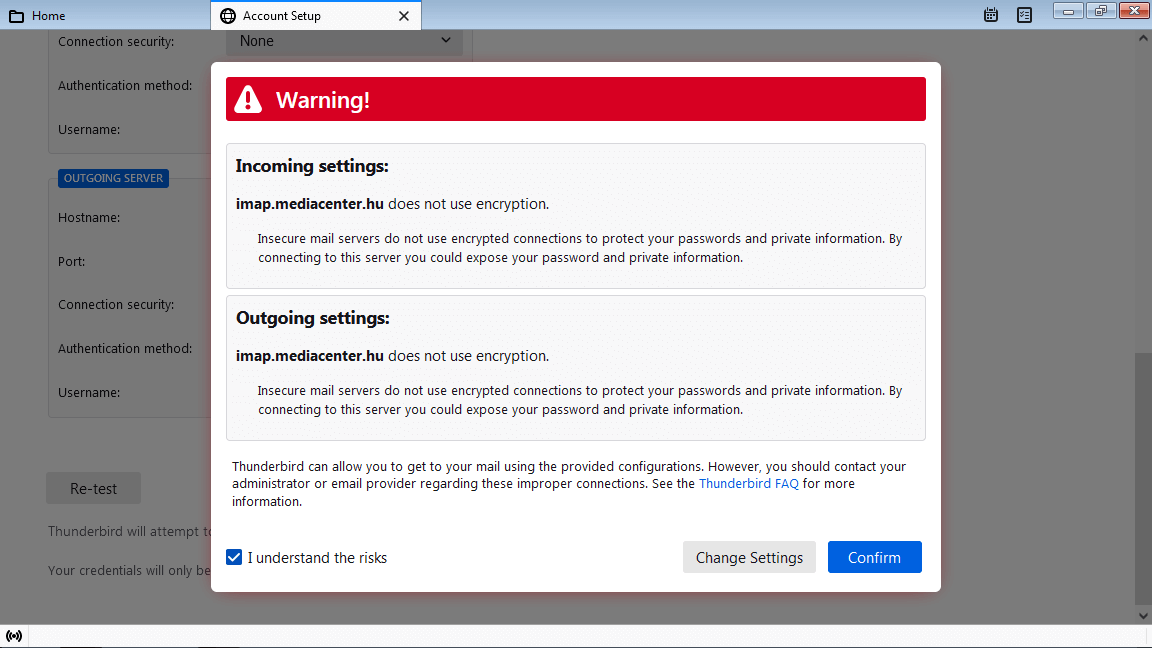
POP3 procotoll - Mail download protocol
POP3 server address: pop3.mediacenter.hu (for both incoming and outgoing servers)
Username: full email address
Password: password associated with email address
Port number: 110 (or 995 for SSL)
Outgoing messages port number: 25000 (or 465 for SSL)
Authentication: normal password


