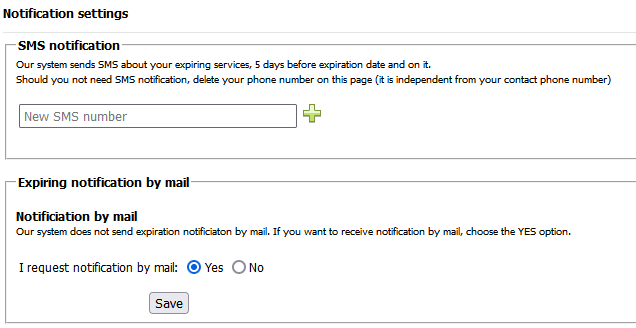I would like to change my contact details (name, email, phone number, SMS)
You are free to change the contact details associated with your subscription at any time by going to Customer Datas.

Here, clicking on the Modify button next to the contact details will bring up an interface where you can edit, update and update your contact details. To finalise your details, click on the Modify button.
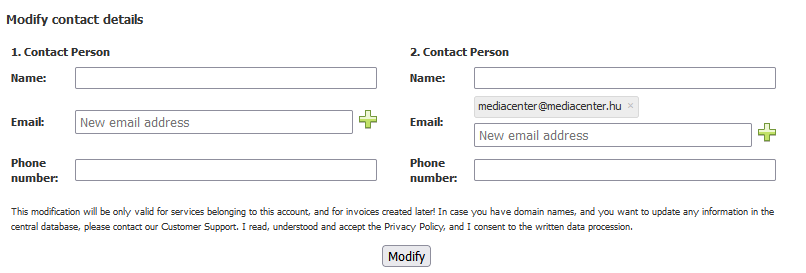
You can also modify notification settings from our company by clicking on the menu on the left. Here you can edit the phone number to which we will send SMS notifications when your service expires, and you can also request that we send you a notification by post when your service expires.