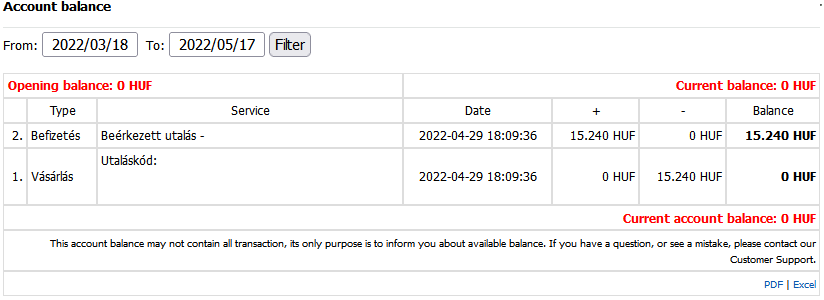Viewing account balance
Received payments are always recorded by us and can be reviewed by the Customer at any time. Sign into the Customer portal, select Your Services menu and in the top right-hand corner choose the Account Balance interface
All payments and related usage are recorded on this interface, going back years, so you can always track when and how money was transferred to our company.
You can even provide a statement of payments for the whole year to your accounting department. To do this, use the date filter at the top of the page to set the desired start and end dates, then click on the search button. You can import the results of your search in PDF or Excel format using the buttons at the bottom right of the table.