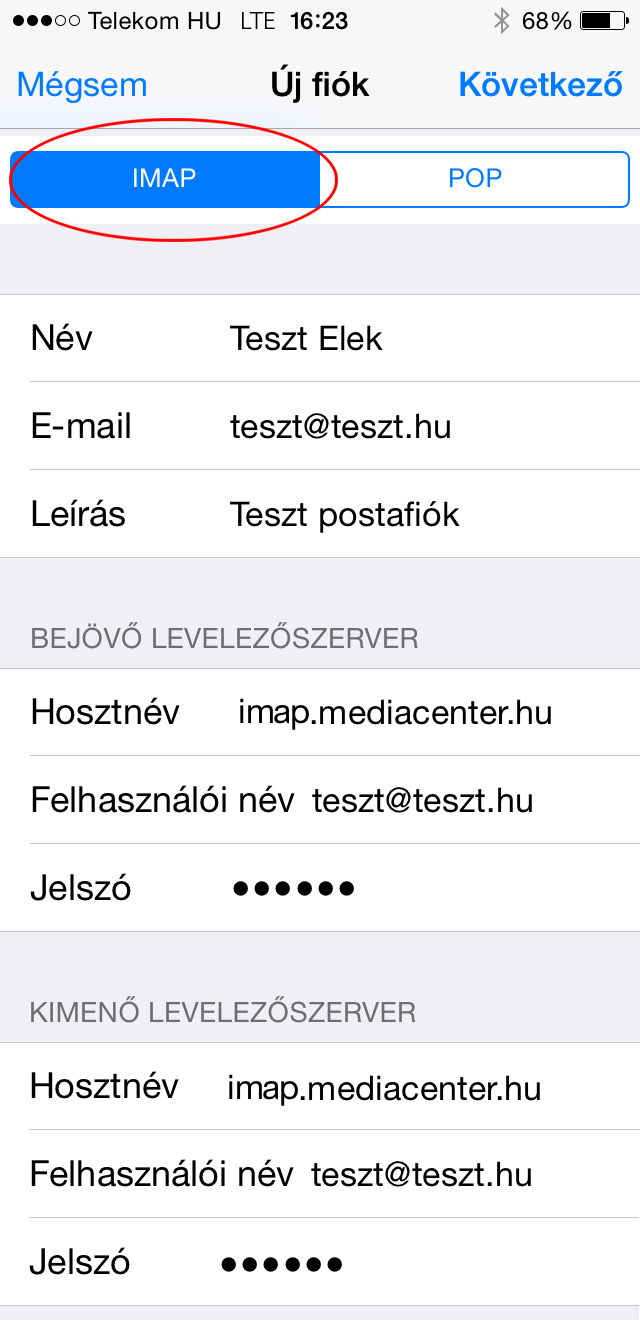Iphone mail program setup
Step 1:
Go to settings, then select Mail, Contacts, Calendars
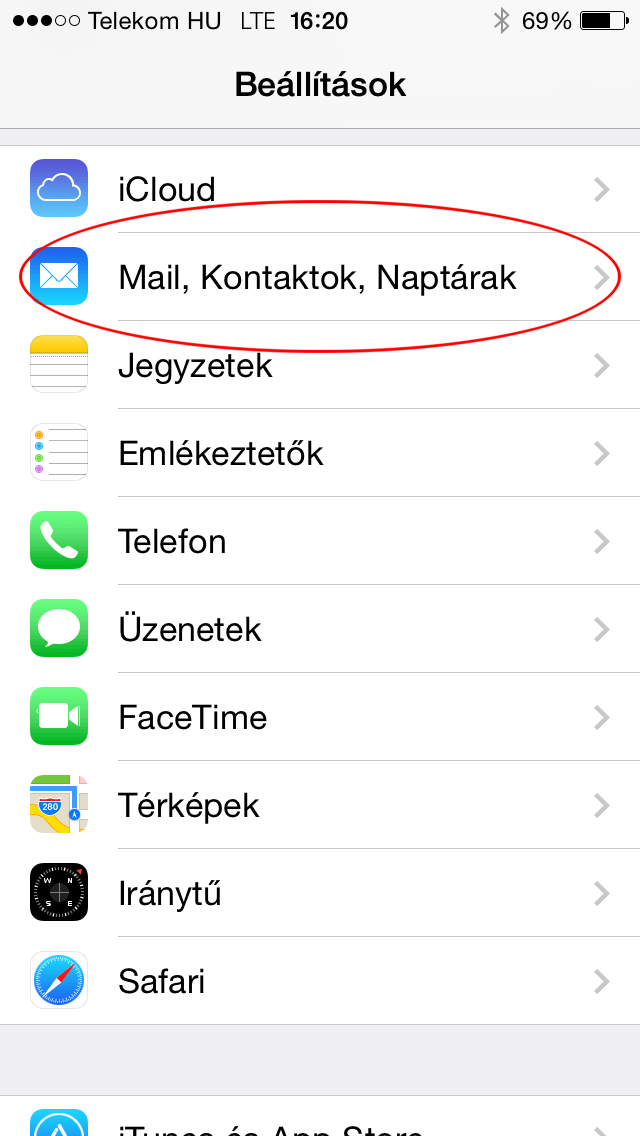
Step 2:
Select Add account.
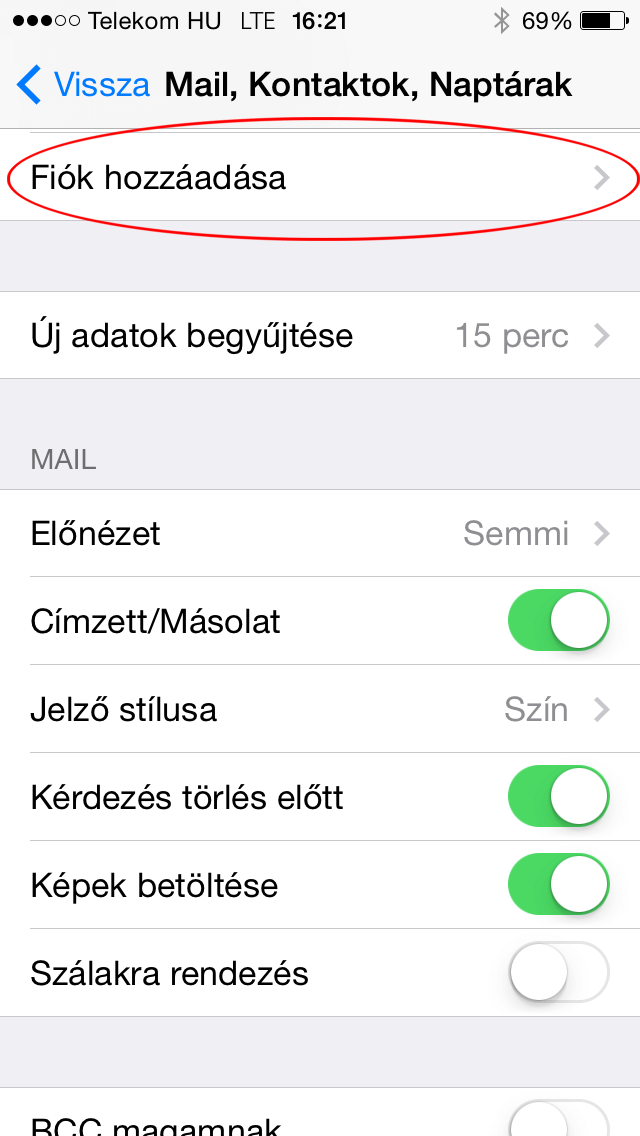
Step 3:
Select the other menu item
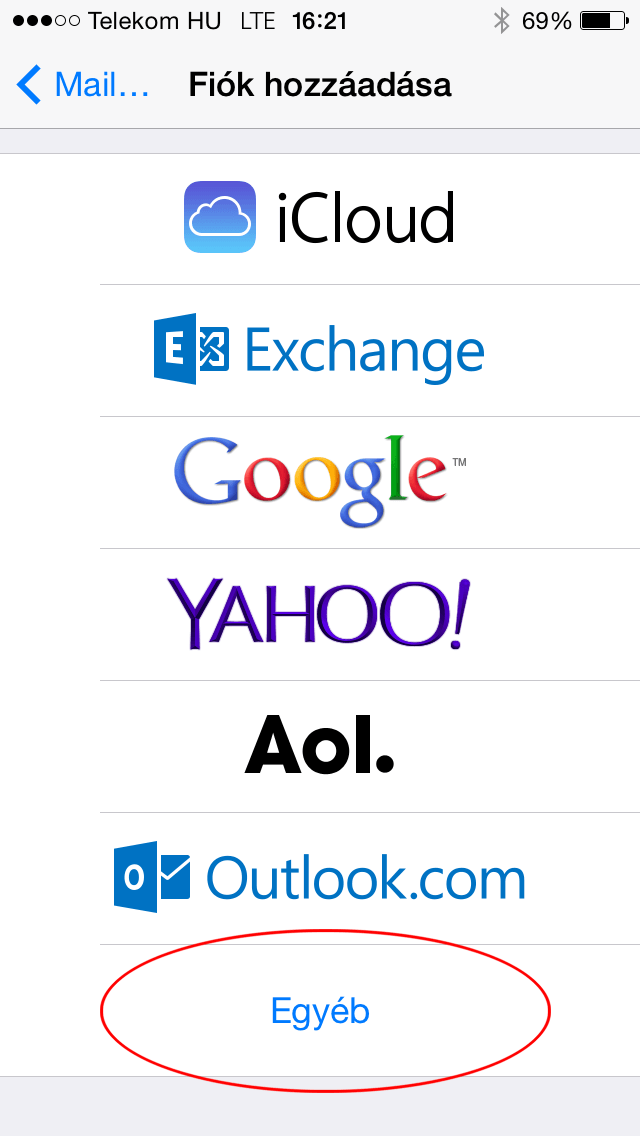
Step 4:
Select the Add Mail Account menu option
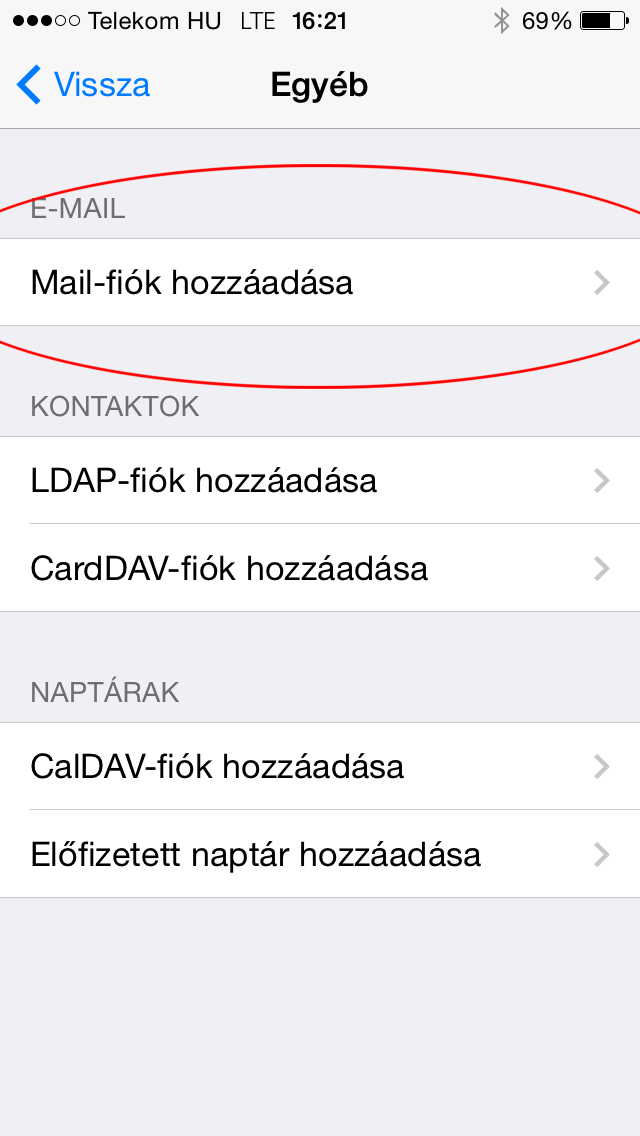
Step 5:
Enter your name, email address and associated password, a description of the mailbox, and then click
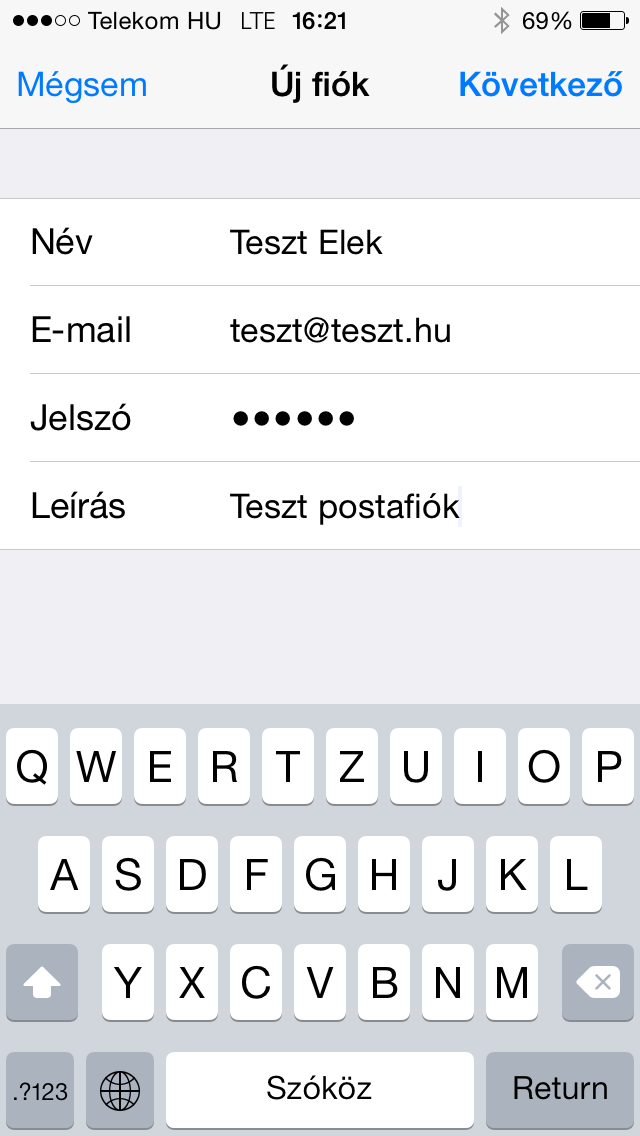
Step 6:
Select the IMAP protocol and modify the details as follows
Incoming mail server
Hostname: imap.mediacenter.com
User name: full email address
Password: password associated with the email address
Outgoing mail server
Hostname: imap.mediacenter.hu
User name: full e-mail address
Password: password associated with the e-mail address