Using Android mail program
Step 1
Open the Android mail mail manager and select Other in the E-mail settings
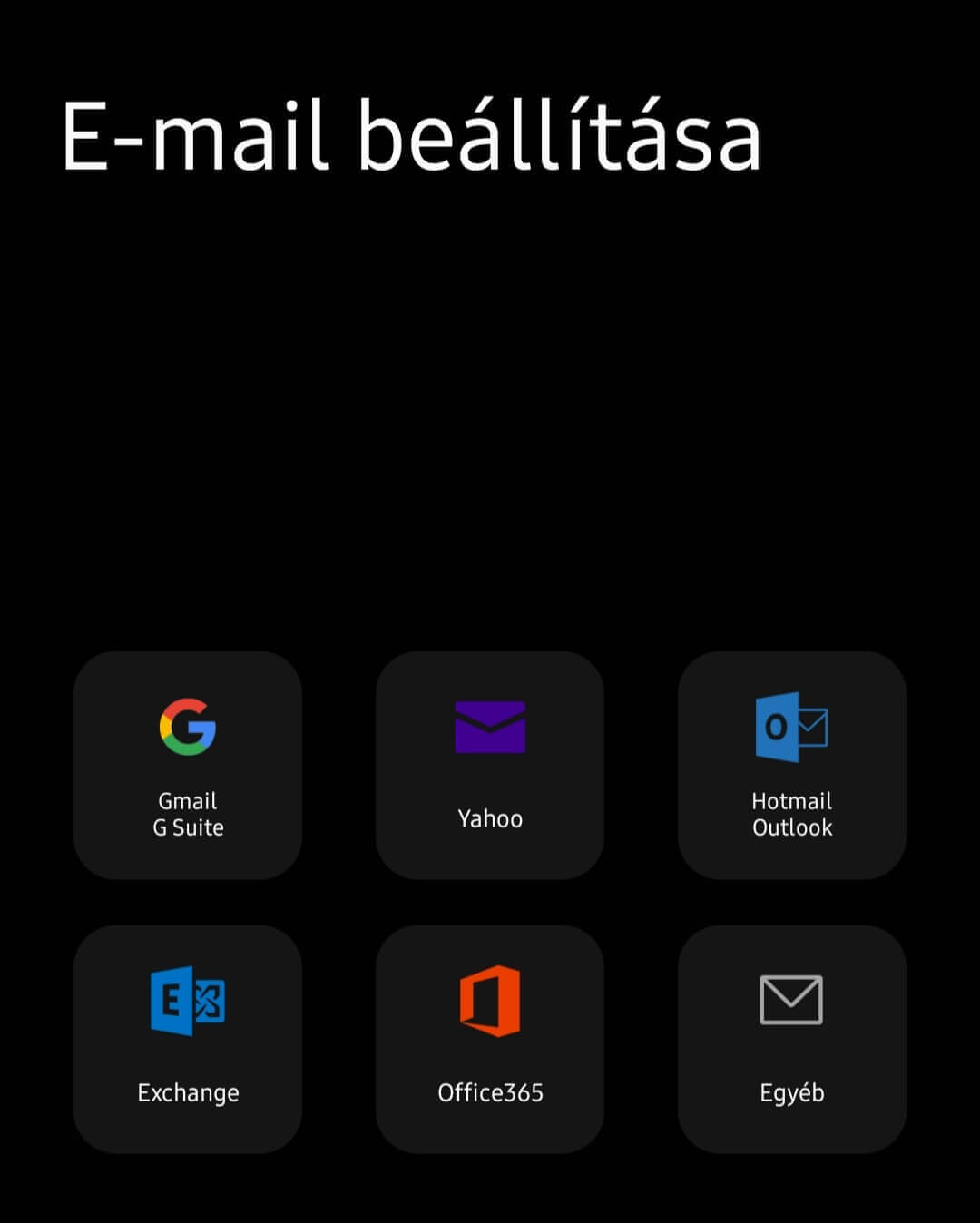
Step 2
Enter your e-mail address and password

Step 3
Select IMAP account when choosing the account type (IMAP is always recommended for phone mail)
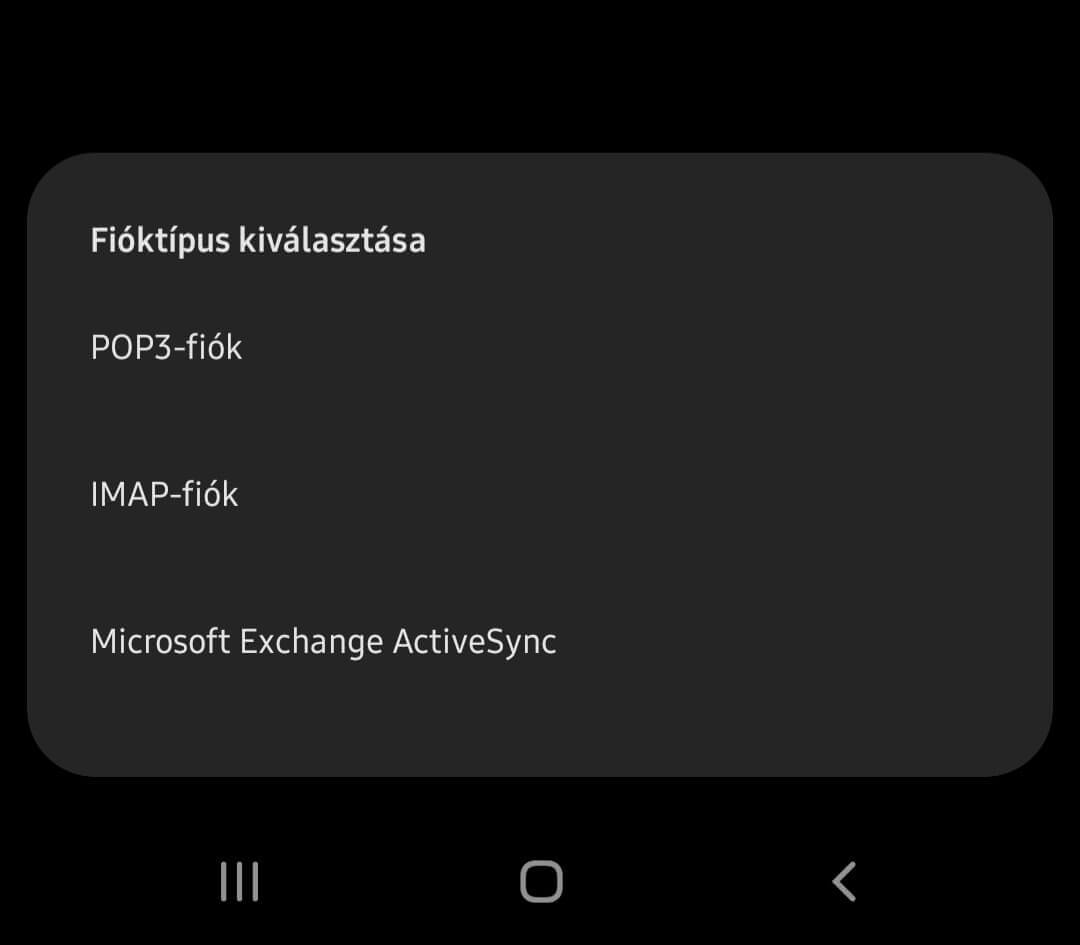
Step 4
Update the server name for both incoming and outgoing messages to imap.mediacenter.hu

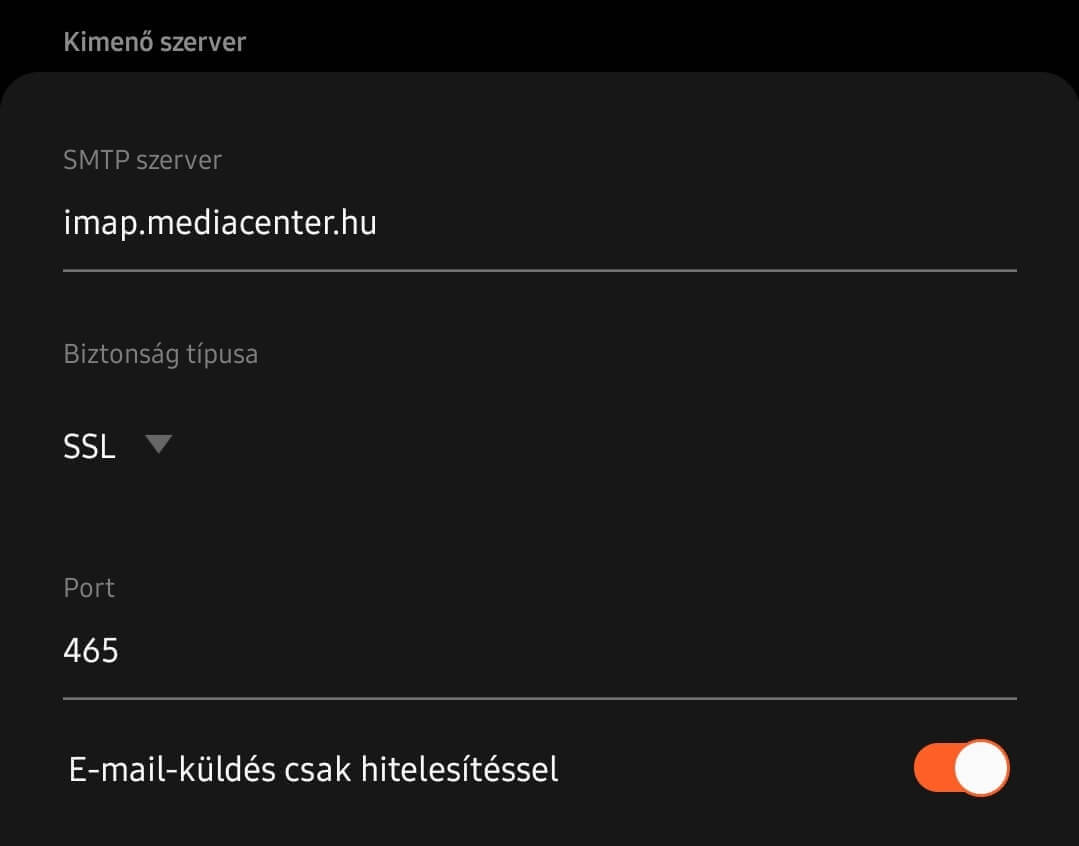
Step 5
Your e-mail address has been successfully configured.



