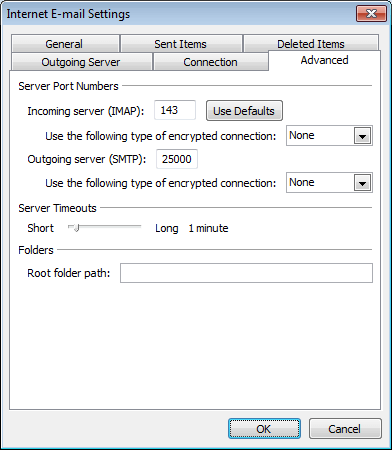Outlook 2010 and 2013 settings
Step 1:
After starting Outlook, click on "Information" in the "File" menu, then click on the "Account Settings" icon, and in the drop-down menu, click on "Account Settings...".
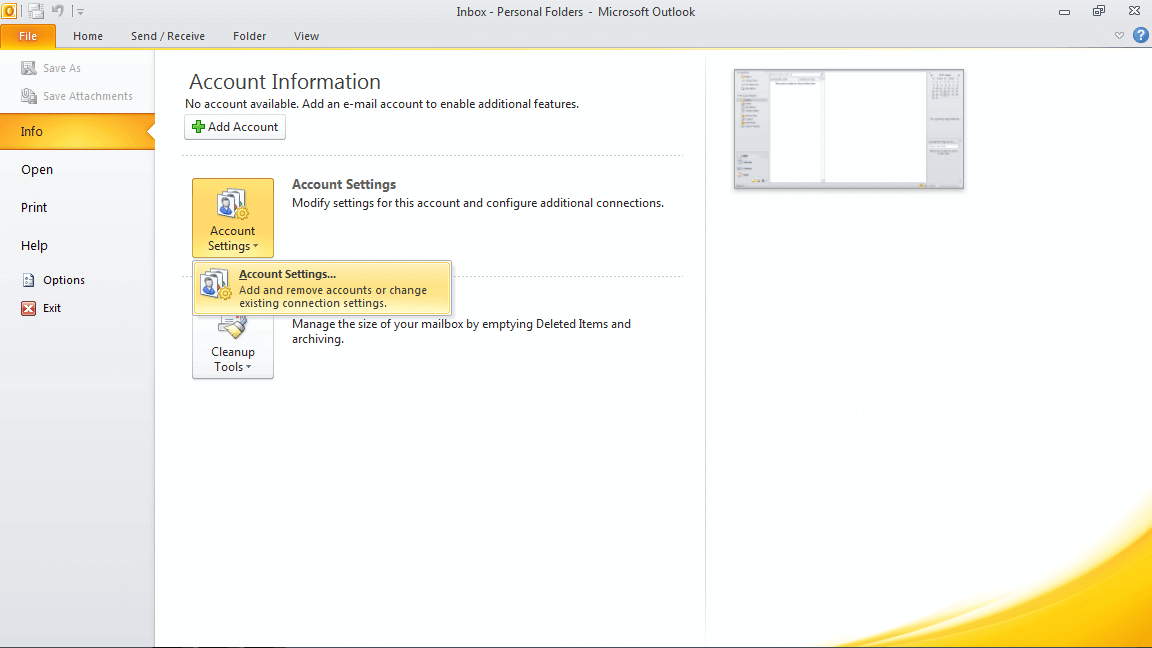
Step 2:
In the dialog box that appears, click on the "New..." button.
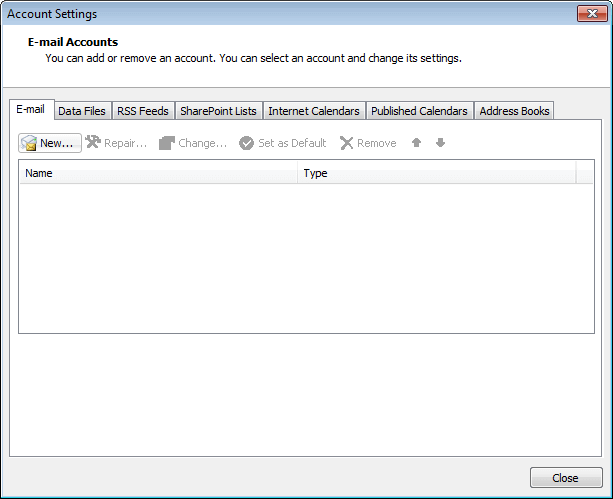
Step 3:
Select the "E-mail account" checkbox, then click next
Step 4:
Select "Manually specify server settings or additional server types" and click next.
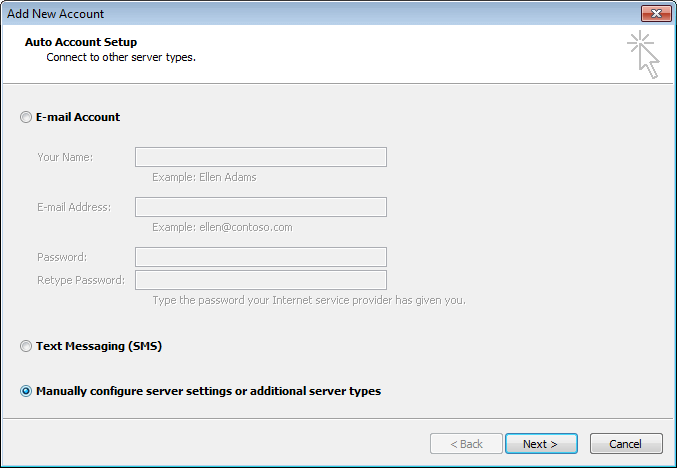
Step 5:
In the "User details" section, enter your name and email fields.
Under "Server details", select the Inbox server
For POP3: pop3.mediacenter.hu
For IMAP, imap.mediacenter.hu
The server for outgoing mail (SMTP) is the same as the incoming server.
Under "Login details", enter your full e-mail address in the User name field and the password you set when you created your mailbox in the Password field below it. It is important that "Login using secure password authentication (SPA)" is not ticked!
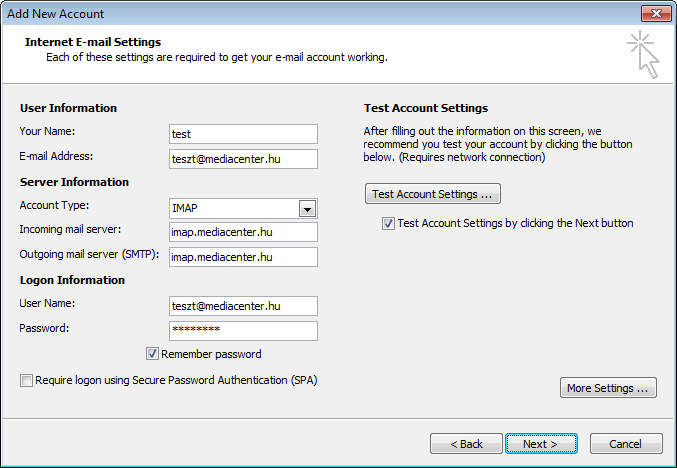
Step 6:
Click on the "More settings" button to enter the SMTP server access details. It is essential to select that the outgoing mail server requires SMTP authentication and that the same settings as the incoming mail server are used. With free SMTP, you can send up to 100 messages per day per email address to a maximum of 10 recipients at a time.
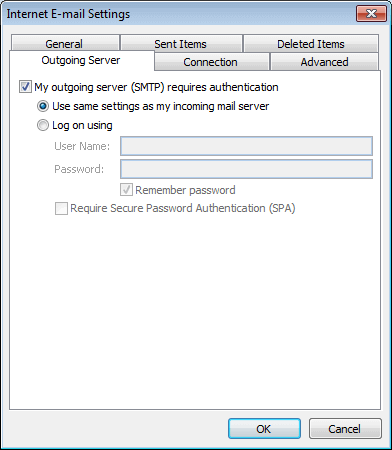
Step 7:
Under the "Advanced" tab, you need to set the port number of the mail, which for outgoing messages should be 25000 instead of the default 25.
For the POP3 protocol, you can also configure what happens to the mail after it has been downloaded. By default, Outlook deletes the mail from the mail server after download. If you tick the box "A copy of the message will remain on the server", the mail will not be deleted after download. In this case, the mailbox may fill up over time and stop receiving mail. To avoid this, you may want to set up some kind of removal rule or regularly delete unwanted mail via the webmail interface.
In case of IMAP connection, mail is deleted from the server when you delete it in Outlook.